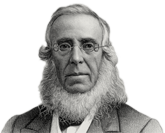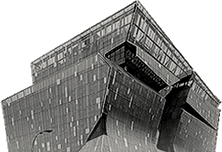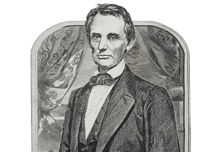Introduction to Architecture Online: Hardware Specifications and Software Installation Instructions
- Cooper Union Email
- Hardware Specifications
- Required Accessories
- Required Software
- How to Install Software
- Optional 3-D Printer and Filament
Cooper Union E-Mail
Students in the program will receive a temporary Cooper Union email address after you register for the Summer Program. Please use this email to communicate with your instructor and TAs for the duration of the program. It is also recommended that you use Cooper email when purchasing or downloading free software.
Hardware Specifications
Most software used in the School of Architecture Summer Program can run on either Mac or Windows Operating Systems. However, Rhino 8 for Windows has far wider plugin support than Rhino 8 for Mac and is therefore the preferred operating system of most faculty and students. Windows 10 can be run on Apple laptops with the right specifications.
|
|
Required Accessories
- Webcam or on-board camera
- Headphones/Mic
- Multi-button Mouse with scroll wheel
Software Offerings and Requisites
- MS Office 365 (A1 License): provided with a Cooper Union Email address and MS Teams; students are recommended to download and set up this account first at start of the course). [Download Here]
- Adobe Creative Cloud License: The Cooper Union will provide full access to Adobe Creative Cloud applications for the duration of the School of Architecture Summer Programs. You will be sent login, download, and installation instructions shortly before the start of the program. Access will expire immediately following Final Reviews.
- Rhino: 90 Day Trial; see installation instructions below. For Windows users [download here]. For Mac users [download here]. You will not be licensing the software through Cooper's Zoo server, instead you will be installing the Rhino 8 Evaluation, a 90-day trial license.
- Zoom: Free student license. [Download Here]
- Cura: Free software for 3-D printing. [Download Here]
Basic Software Tutorials
Students are advised to become familiar with the following platforms to prepare for class instruction and interaction:
- Tutorial for Office 365
- Tutorial for Teams
- Tutorial for Zoom
How to Install the Software
TEAMS
- Browse to https://portal.office.com and sign in with your Cooper Email and O365 password.
- In O365 menu, click Microsoft Teams.
- A screen will prompt you to download the Teams app. Click on the "Download App" option.
- Once downloaded, click on the installer file and follow installation instructions.
ZOOM
- Browse to https://zoom.us.
- Scroll down to the bottom of the page and click "Download" in the web page's footer.
- On the Download Center page, click "Download" under the "Zoom Client for Meetings" section.
- The Zoom app will then begin downloading.
- Once downloaded, click on the installer file and follow installation instructions.
RHINO
- Follow the appropriate download link depending on whether you are using a Mac [download Rhino 8 Evaluation for Mac] or a PC [download Rhino 8 Evaluation for Windows].
- For clarification: You will not be licensing the software through Cooper Union's Zoo server. Please follow the links to download the evaluation version of Rhino 8.
- Enter your Cooper Union email address and press "next".
- After you enter your email, you will a window informing you that your download and license has been sent.
- Check your email for a download link and license key. Check your Spam and Junk folders if you do not see the email from McNeel for Rhino.
- Press "download".
- On a Mac: find the DMG installer in your browser's "Downloads" folder and double-click the installer icon. This will require your local Administrator password.
- On a PC: find the installer in the "Downloads" folder and run it.
- Open Rhino and, once open, it will prompt an update, if needed.
ADOBE Creative Cloud
Subscription Information: The Cooper Union will provide full access to Adobe Creative Cloud applications for the duration of the School of Architecture Summer Programs. You will be sent login, download, and installation instructions shortly before the start of the program. Access will expire immediately following Final Reviews.
Installation Instructions:
- Students will be sent an email from Adobe to activate your account and create password.
- Sign in to creativecloud.adobe.com/apps with the Adobe ID provided to you by The Cooper Union IT Department.
- Download the Adobe Apps needed (Photoshop and Illustrator).
*Summer Program students' Adobe subscriptions will be cancelled by The Cooper Union at the end of the program.
Optional 3-D Printer and Filament
For students who are interested in purchasing a relatively affordable 3-D printer for physical model fabrication, this is an option. The aforementioned 3-D printer utilizes PLA filament which can be purchased here. White or black filament colors are recommended.