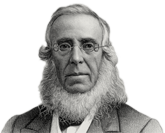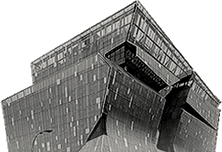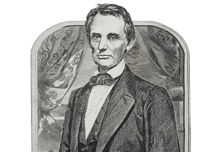Using Student Self-Service
Most registration-related tasks utilize Student Self-Service, a web-based tool that enables the Cooper Union community to access information that is stored in our administrative database. After logging in you will interact differently with the site depending on if you are a student, faculty member, advisor, or a combination of these. (See separate instructions below.)
Student Self-Service accounts are created for every student and login credentials are posted to your applicant portal. After your initial sign in, if you forget your username or password, you can recover your username and reset your password from the login page. See also the Student Self-Service FAQ.
Please contact us at registrar@cooper.edu for further assistance.
Supporting Documentation
Students:
- Student Self-Service Instructional PDF
- Student Self-Service Graduation Application Instructional PDF (Coming Soon)
- Choosing Sections of Approved Courses
Advisors:
Faculty: