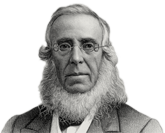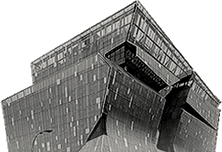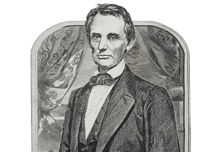Room & Event Scheduling
The 25Live Scheduler allows Cooper Union faculty, staff and students to request spaces for use at the various buildings operated by The Cooper Union.
In order to gain access to the 25Live Day to Day Event Scheduler, you will use your Colleague or Student Self-Service log in credentials. After you've logged into the Scheduler for the first time, send a notification email to 25Livehelpdesk@cooper.edu with your full name, position (staff, faculty, or administration), and the organization or department with which you're associated.
If you are having any technical difficulty with 25Live Day to Day Event Scheduler please email 25livehelpdesk@cooper.edu
Importance Notice
Requests that are urgent or at a last minutes notice (within 24 hours) will have to be directed to the location scheduler of the specific location requested. The location scheduler can be found by going to the “Locations” tab, entering the space info, then clicking onto the “Details” tab.