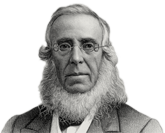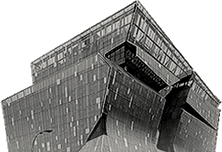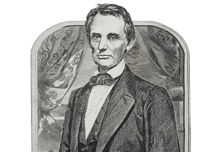IT: Using Zoom in the Classroom

Although Teams Classroom and Moodle are Cooper Union’s primary tools for online teaching, Zoom is available as an alternative in cases where live document annotation is needed.
To request a Zoom license, please contact ITsupport@cooper.edu.
Zoom Basics
How to Annotate
To annotate, select the Annotate tool while sharing your screen. This option will bring up a new toolbar with a variety of ways to doodle on your screen. When you want everyone in your meeting to focus on your screen, you can use the spotlight, highlighter, pen, or arrow. The spotlight acts like a laser pointer and turns your cursor into a red dot. The highlighter and pen options act like, well, a highlighter or a pen. You can write, highlight, draw, or doodle whatever you want in 16 different colors. The arrow leaves a placeholder on your screen that will have your name on it for a more lasting reminder. When you’re ready to move on to the next thing, you can erase the annotations by selecting the clear button.
Link to helpful video on annotation tool in Zoom.
Privacy and Security
Privacy and security are very important. Here are some resources to help you and your students stay secure.
Privacy and Security Resources
Learn more about powerful new security features included in Zoom 5.0
Blog: How to Keep Uninvited Guests Out of Your Zoom Event
Blog: Best Practices for Protecting Your Zoom Meetings