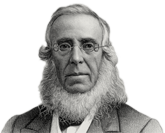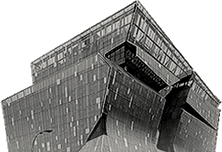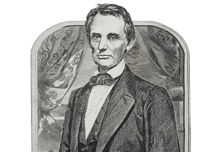IT Labs – Online Support Resources & Campus Access
Dear Students and Faculty,
The IT Department Labs will be open for the Fall semester, both online and on campus. Each lab will offer access to computers, printing services, and support with your classes and projects. For Fall 2020, access to some parts of our labs will be closed to students and faculty for safety. We’ll be using some new tools to give you quick access to the resources and help you need.
IT Labs Team
Later today, you’ll be added to the IT Labs Team. This will be our “virtual desk”, where you can talk with staff and have access to resources. The IT Labs Team will let you connect with our staff and resources, whether you’re on campus or working remotely.
Once you receive an email from itlabs@cooper.edu confirming that you’ve been added to the IT Labs Team, you’ll have access to all of the resources listed below. Each lab has its own channel and resources, use the links below to connect with us:
Paul Laux Digital Architecture Studio
- Teams channel
Use this link to connect directly to the Digital Architecture Studio virtual desk in Teams and connect with staff via chat or video. - Print Submission and Resources Page
Use this site to submit print requests and find helpful information about how to use the lab. - Digital Architecture Studio - Cooper Website
Visit this page for information about lab hours and resources.
Jeanette and Louis Brooks Computer Center
Media Lab
- Teams Channel
Use this link to connect directly to the Media Lab virtual desk in Teams and connect with staff via chat or video. - Print Submission and Resource Page
Use this site to submit print requests and find helpful information about how to use the lab. - Media Lab - Cooper Website
Visit this page for information about lab hours and resources.
Please note that you’ll need to log in with your Cooper email to use these tools. If you’re having trouble with your account, please email itsupport@cooper.edu for assistance. If you're having trouble accessing the IT Labs Team, or need help when the labs are closed, please email academic.support@cooper.edu.
Remote Access to Apps & Computers
You can request remote access to some of our resources. To request software or remote access to computers for applications you can't access from home, please fill out a Remote Software & Technology Request Form.
You’ll need to have access to our Academic VPN to use computers remotely. If you are provided access to a remote computer, follow these instructions for connecting to the Cooper VPN. This is for students who have been provided remote access to specific computers on the Cooper campus or need to connect their Rhino license to Cooper’s Zoo license server.
For more information about resources available to students, please visit the IT Student Resources page.
We’re looking forward to connecting with all of you in this new space!
Regards,
IT Academic Support Team