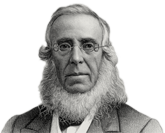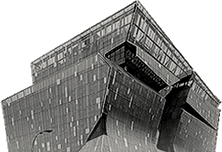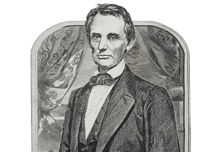Booster shot submission now available through CUSafe app
Starting January 28th, The Cooper Union will be requiring proof of COVID boosters for all those eligible. In order to submit your revised vaccine card, we have updated the CUSafe app with new functionality.
To upload your booster data, simply:
- Open your CUSAFE app and click “Vaccine Passport
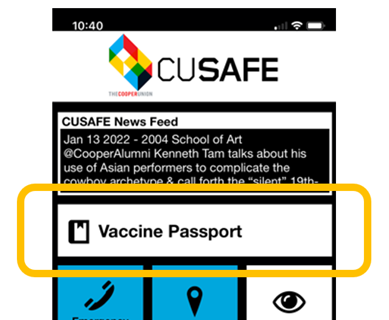
- You will now see a new option “View Vaccine Passport/Add Booster Shot”. Click that button
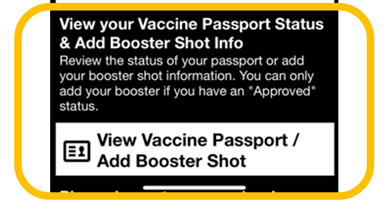
- You will see a new button “Add Booster Shot Data”, click it

- Here you will fill out your booster data with the manufacturer, date and a new image of your vaccine card and a check box confirming your acceptance of Cooper Union to receive this data
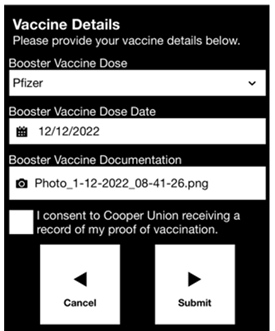
- Once you click “Submit” you are done. A third-party reviewer will examine the submission and you will be notified by email when it has been approved.
- If you have a previous exemption on file, no action is required
-
If you cannot access the app or have problems with submitting your data, please contact itsupport@cooper.edu
Take care and stay safe,
The Department of Information Technology